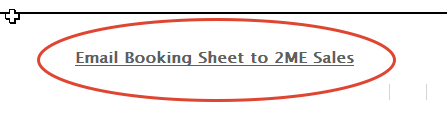Do it Yourself Campaign Planner
Step 1:
Click Here to download the zip file to your computer (you will need to have Microsoft Excel installed on your computer to run the file).
Step 2:
Right click on the zip file and unzip to open it.
Step 3:
When the Excel file is open, ensure it is on the ‘Ratecard’ tab
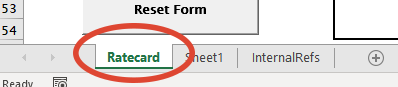
Step 4:
If there is a yellow bar at the top of the window click on the ‘Enable Content’ button
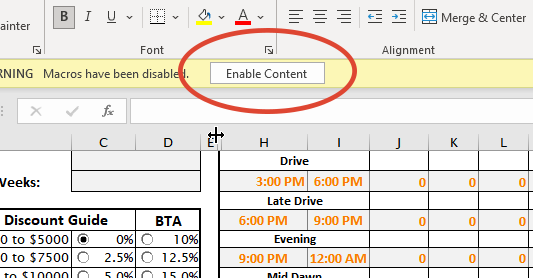
Step 5:
Choose whether you want to book in the Sydney or Melbourne market
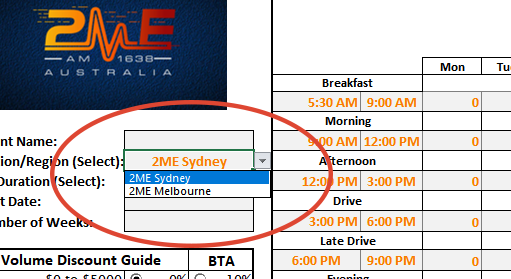
Step 6:
Select the timeslot for each show you would like a booking in
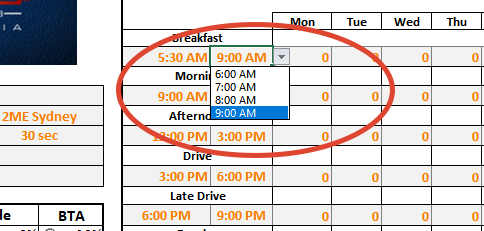
Step 7:
Select the number of spots you want for each day of the week in each show you select
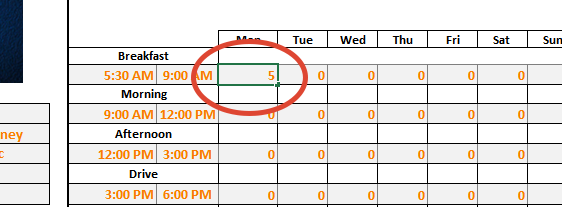
Step 8:
Once you’ve select the spots for each show you wish to place advertising in click on the email link at the bottom of the form to send your booking sheet to 2ME Sales